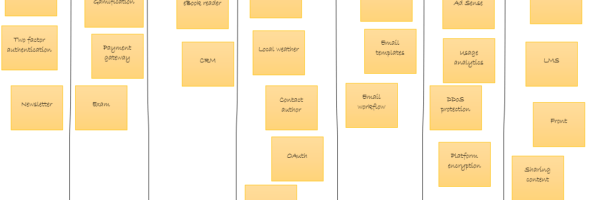The Kanban board is a popular tool for visualizing stages of a production process. It fits well any staged workflows, not only Kanban.
The Kanban board, just like Scrum, originates from Toyota. Kanban was invented as a supply management system with the goal to keep the stock low and the supply chain reliable. The idea of Kanban was implemented for software development with some tweaks. However, in order to understand the Kanban board, there is no need to gain a deep understanding of the Kanban system. What is more, since the Kanban board is very straightforward on its own, it is a good idea to start learning Kanban with the Kanban board. Its purpose is to visualize the status of the work items. Basically any process that has a unidirectional flow can be efficiently visualized on a Kanban board. A frequently used simple example is Scrum’s sprint backlog. (A quick remark: the Kanban board suits Scrum very well, but not a mandatory element of it. Just a practical choice for most teams.)

What information can we get from the Kanban board?
Every column represents a state of “production”. Thus, the first piece of information is the status of the items.
The columns are organized to represent the workflow, from the left to the right. From this, we can easily learn the overall state of the project represented by the cards. The more of them are on the right, the more advanced the state is.
The column which represents the phase of production, tells us how many items are being crafted just right now. Knowing the headcount of a team, we can guess whether their work is focused. Too many items suggest a problem: some of them might be stuck, maybe the team lacks focus, their culture might be ‘starting’ instead of ‘finishing’.
If the items are prioritized, id est the highest priority is on the top, the position of the items in the ‘in progress’ column gives a visual clue whether team members follow the priorities. The chart should be skewed to the right on the top, so first, the top items should move to in progress and done. When the items on the bottom do it first, it may suggest that the team faces a serious impediment, or simply team members are cherry picking.
What else is it good for?
A Kanban board is not limited to 3 columns. Still using Scrum for our example: if programming and testing are 2 consecutive stages of delivering a task, the “In Progress” column would be split into the 2 corresponding columns.
The Kanban board – as a visualization tool – is very efficient throughout the entire software development life cycle. Let’s see a simple example!

- Ideas are added to the Sandbox.
- Accepted ideas move to the Backlog.
- When an item meets the Definition of “Ready”, moves to the next column.
- All items which are added to the Sprint Backlog are also in progress.
- Items delivered by the former iteration are done increments. It does not mean they are released or ready for a release.
- If an item passes user acceptance testing, can be finally released.
What about Kanban, the system?
It deserves a separate article, more over, a series of articles.